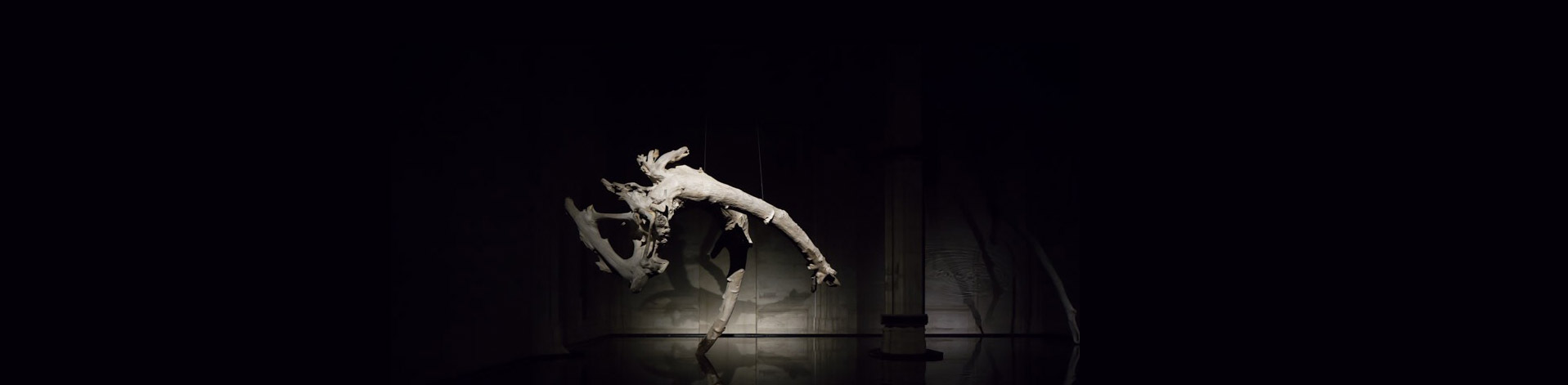Cookies
Your choices regarding cookies
Several options are available to manage cookies. Any setting you may undertake may change your Internet browsing and your access to certain services that require the use of Cookies. You may express and modify your cookie wishes at any time by the means described below.
1. The choices offered to you by your browser software
You can configure your browser software so that cookies are saved in your device or, conversely, they are rejected, either systematically or according to their issuer. You can also configure your browser so that the acceptance or rejection of cookies is offered to you punctually, before a cookie is likely to be registered in your device.
The configuration of each browser is different. It is described in the help menu of your browser, which will allow you to know how to change your wishes for cookies.
You will find below some of the parameters of the main browsers
2. Your choices expressed online on interprofessional platforms
You can connect to the site Youronlinechoices, proposed by the professionals of the digital advertising grouped within the European association EDAA (European Digital Advertising Alliance) and managed in France by the Interactive Advertising Bureau France.
This European platform is shared by hundreds of advertising professionals on the Internet and is a centralized interface allowing you to express your refusal or your acceptance of the cookies used in order to adapt the advertisements to the navigation of your terminal. http://www.youronlinechoices.com/fr/controler-ses-cookies/.
Note that this procedure will not prevent the display of advertisements on the websites you visit. It will only block technologies that allow you to tailor ads to your interests.
3. "Flash" cookies © of "Adobe Flash Player
"Adobe Flash Player" ™ is a computer application that allows the rapid development of dynamic content using the "Flash" computer language. Flash (and similar apps) remembers the settings, preferences, and usage of this content through technology similar to cookies. However, "Adobe Flash Player" ™ manages this information and your choices via an interface different from that provided by your browser.
Since your device might be able to view content developed with Flash, we invite you to access your Flash cookie management tools directly from the Adobe website: http://www.adobe.com / en /. (Cookies tab)
- Parameters of the main browsers
Internet explorer
1. In the "Tools" menu at the top right of the navigation bar, select "Internet Options"
2. Click on the "Privacy" tab
3. You can set your choices for cookies using a slider. If you click on "Advanced" you can make a manual and advanced management of cookies 4. Save your preferences by clicking on "OK"
Mozilla Firefox
1. In the menu at the top of the page click on "Tools" then "Options"
2. Select the "Privacy" tab
3. History Paragraph: In the "Retention Rules" drop-down menu, click "use custom settings for history"
4. The parameters that are displayed allow you to set your choices regarding cookies and their shelf life (refuse all cookies, accept cookies by refusing third-party cookies, ...)
5. Save your preferences by clicking "OK"
Google Chrome
1. Click the customize icon and control Google Chrome at the top right of the navigation bar
2. Select "Settings" then enable "show advanced settings"
3. In the privacy section, activate the "content settings" menu. 4. Set your choices for cookies, select "Block third-party sites."
Safari
1. In the menu bar at the top, click on "Safari", then "Preferences"
2. Select the "Privacy" icon
3. Set your choices for cookies (Blocking third-party sites)